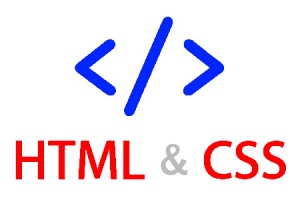 Beginner HTML & CSS Tutorials
Beginner HTML & CSS Tutorials
I’ve pulled together some very good, very basic, very simple to follow tutorial sites that will make learning that cryptic code a LOT easier. HTML and CSS are basic sets of commands that a web server uses to define and display a website or web page. It is the “secret code” that sits behind every website online today.
You should go ahead and just view the HTML code that makes up a favorite webpage by Right Clicking (on a PC) somewhere on the web page and selecting “View Source”. That will bring up a new web page with all the HTML and a bit of CSS possibly, that makes the page look the way it does. It is the set of instructions that the web server sends to our browsers that creates the website we are looking at.
First are 2 excellent sites that I have used on numerous occasions as resources to look up a bit of code or figure out how to modify some code:
- W3Schools.com is an amazing resource tool. Every snippet, every bit of code is explained in great detail and best of all they give examples of use (I learn a LOT faster from seeing an example) >> Check Out W3School.com
- HTMLDog.com (where do they get these names, eh?) is another excellent resource site with a huge amount of tutorials for BEGINNERS that go through all of the most used HTML language commands. Simple, basic stuff…
Check Out >> HTMLDog.com Beginner Tutorials
Next I found this awesome YouTube (is there ANYTHING that you can’t learn “how to do” on YouTube??) tutorial series that focuses purely on learning the HTML language basics and as well, and almost more importantly, CSS language (which is the bits that “style” what you see on a webpage).
Check Out >> DevHQ’s YouTube HTML & CSS Training
It’s always good to have a small bit of HTML and CSS knowledge as it really does come handy sometimes. Even just having places like the above that you can use as references makes a huge difference in your online/internet marketing business. I’m sure that any of the above will give you a great head start with your squeeze pages, landing pages, autoresponder forms, modifying some sales pages, etc. etc. etc.
Enjoy!
